As soon as you start digging into the features of the new Garmin Edge 830, you quickly realize this isn’t just a refresh or a slight upgrade from the 820. The new device is a substantial evolution, with several new features and metrics that cater to climbers, mountain bikers, and anyone who appreciates safety and peace-of-mind.
The Edge 830 offers an impressive array of useful functions, and a diverse set of tools for training and navigating that other devices can’t match. Packed with so many new and interesting features, the biggest problem you might have is figuring out how and where to find them without an instruction manual by your side.
Let’s immediately highlight some of the most significant changes:
- The processor speeds are significantly faster, and immediately noticeable. Garmin claims they are twice as fast, which translates into much faster route calculation.
- The touchscreen capabilities are impressive, working flawlessly, even with sweaty or muddy fingers
- Battery life has improved, from 15 to 20 hours, and to 48 hours in battery-save mode
- The display is 13 percent larger, up to 2.6 inches (from 2.3 inches)
- The unit now includes Garmin Heatmaps, which the Edge 1030 had
- There’s a new feature called ClimbPro, which automatically shows how much distance/elevation remains for each climb on a route (more on this below)
- There are new mountain bike metrics, including what Garmin dubs “Grit,” “Flow,” and “Jump” (more on this below)
- Also geared toward mountain bikers, Trailforks maps have been added to the unit.
- Additionally, ForkSight, which automatically shows mountain bike trail options when you pause at a fork in a trail, is included.
- There are a host of new training and performance-oriented features, including: 1) Heat Acclimation, which automatically takes into account heat and humidity for performance and recovery metrics; 2) Altitude Acclimation, which automatically takes into account elevation for performance and recovery metrics; 3) Hydration/Nutrition Smart Alerts, which automatically determines how much water and food you should be taking in; 4) Hydration/Nutrition Tracking, which allows you to record this data and log it on Garmin Connect; 5) Performance Power Curve, showing your mean maximal power over different durations and time frames, much like the Power Duration Curve on TrainingPeaks (more on these features below)
- There’s a bike alarm feature, which can be turned on when you make your café stop, and emits a loud alarm if the bike is moved
- Finally, there’s a ‘Find my Edge’ feature, which automatically records the GPS location on your phone if the 830 is disconnected, say, in a crash when the unit pops off
Now you get a sense for just how much Garmin has packed into this new unit, in addition to all of the traditional functionality of Garmin devices. And in our experience, all of these new features work as intended, though some are much more useful than others. Let’s take a closer look at some of the key upgrades.
ClimbPro
When riding a course and approaching a climb, ClimbPro shows a dedicated page with the elevation profile, ascent remaining, and gradient data for that climb – helping you manage your effort more effectively. It’s like having a race’s stage profile taped to your stem or top tube, only it’s in more detail, right in front of your eyes, and it highlights only certain climbing sections of the route. Users can also view a list of the climbs in the course before they go out of for the ride, and can view a list of the upcoming climbs while they’re riding.
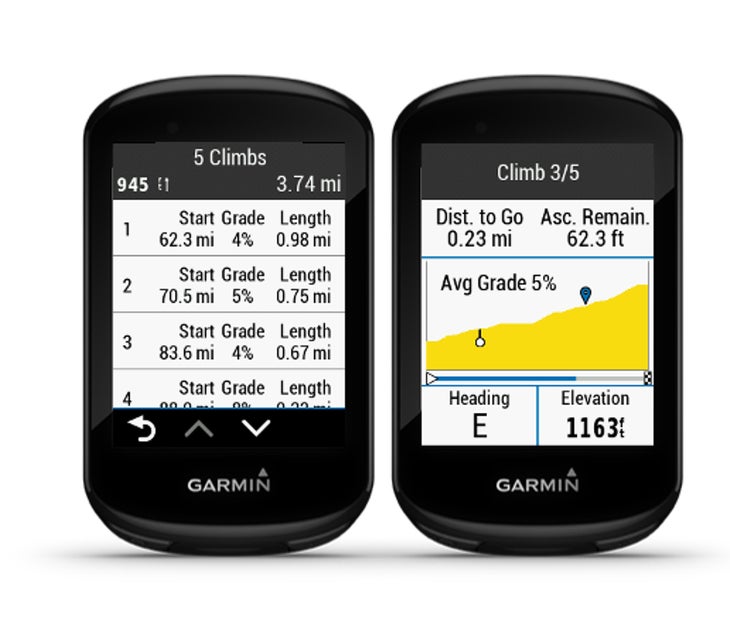
Training features
New cycling training plans on Garmin Connect automatically sync to the Edge 830. And with the API integration with TrainingPeaks (and others to follow), Garmin Connect will also sync third-party workouts into your calendar and onto your Edge. You can then view your training plan on the device, see the weather for the day, and the gear you should bring along. If you have a workout for the current day, the device will prompt you when you start your device to see if you’re ready to go.
When out on a ride, the Edge will provide alerts based on your user profile, your effort, the ride duration, and the temperature, to remind you to drink or eat. After your ride, you can input the number of calories and bottles you’ve consumed on the Edge for rides over 90 minutes and any time on Garmin Connect. This will allow you to keep track of, and learn and modify, your nutrition and hydration strategies for future rides.
Through Garmin Connect, the 830 will present new Power Curve information to the rider, in much the same way that you can see your Power Duration Curve on TrainingPeaks. This allows you to track your ride effort over set durations, and can be done for your previous four weeks, three months, or 12 months worth of riding.
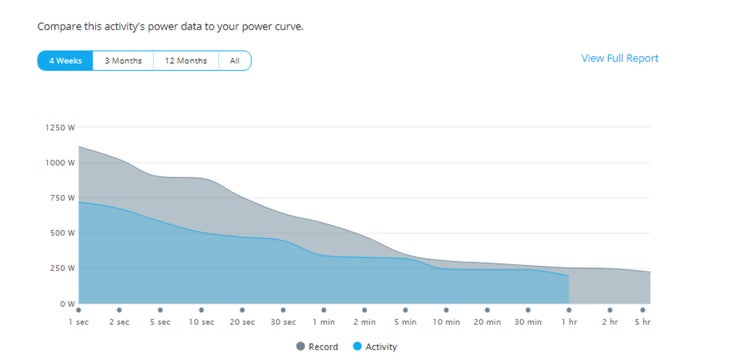
With the “Training Status” and “Load Focus” features, Garmin intends that you can achieve a more “balanced” training load, by utilizing the user’s fitness level and recent training history to identify the type of training you should be most focused on. The Edge classifies rides into Low Aerobic, High Aerobic, and Anaerobic work, and uses Firstbeat algorithms to identify deficiencies in their training to make it more productive. While the planning is far from what you’d get if you were working with Coach Trevor Connor, for those who know little about physiology or proper training science, or for those just looking for simple guidance, the tools are informative.
The heat and altitude acclimation features measure how you’re adjusting to changes in heat and altitude in your training. The 830 will then use this information to provide improved VO2max values based on these signals.
The biggest drawback to all of these features is remembering where and how to access them, and what can be done through the device and what needs to be done through a synced phone. Nevertheless, after a few rides, if you are frequently taking advantage of these training metrics, it becomes second nature.

Mountain bike dynamics
As previously mentioned, the 830 now features mountain-bike specific metrics, which brings a sense of gamification to your head unit. First, there’s “Jump Metrics,” which includes jump count, distance, and hang time. Jump notifications show up during the ride and are then visible post-ride on Garmin Connect. The audible alert that you’ve jumped is, at first, a bit distracting. Then you find yourself seeking it out. Then, hopefully, you are able to resist the temptation to try and huck even farther, because that could end badly, all for a little number on your Garmin’s screen. Useful? Not really. Fun? For a while. Ultimately, though, the novelty of this feature seems to be something that will quickly fade.
Next comes “Grit,” which offers insight into whether a ride is suited to your riding level. It measures course difficulty based on accelerometer, GPS, and elevation data. This metric can be used to compare rides to each other to determine which is more difficult. A higher number equals a tougher course.
Finally, there’s “Flow,” which shows where you break the momentum of your ride. Because it measures the fluidity with which you move through a course, or avoid unnecessary braking, it can be used to try to improve over a given lap or section of course, and thereby help you improve. A lower number equals better flow.
All in all, I didn’t find myself utilizing any of these features religiously. An occasional peek was entertaining, but I don’t see myself taking advantage of them on every ride. However, if I were to dedicate some rides to trying to improve technical skills, I could see the benefit, as it does quantify both effort and technical skill in some fashion.
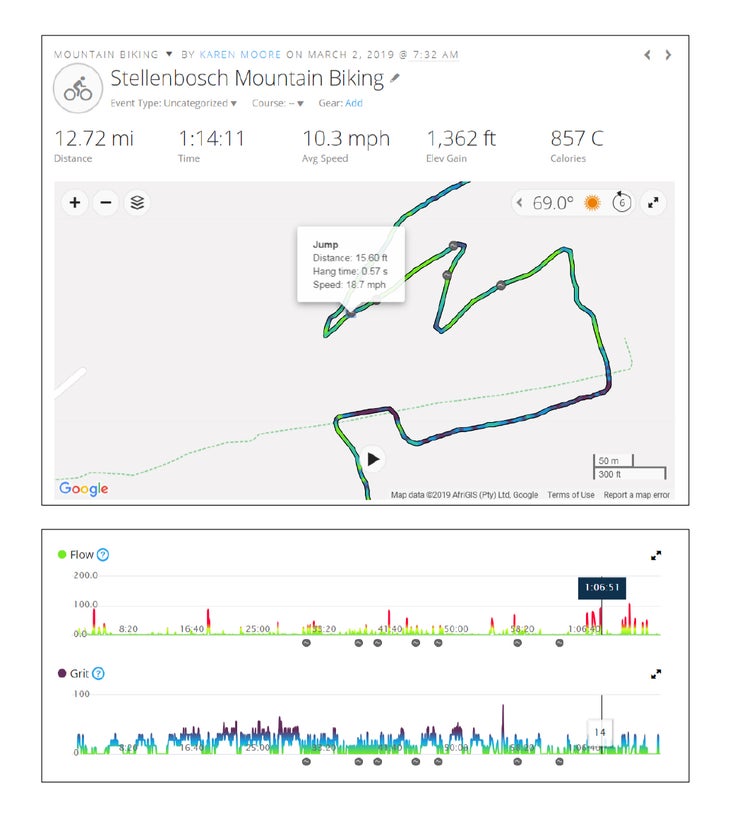
Awareness
Two final features worth mentioning are the bike alarm and “Find my Edge” feature. The alarm is designed to give the rider a bit of peace-of-mind when they make a stop at a café or elsewhere. Set the alarm before you leave your bike, and if the Edge moves, the device will sound. If the Edge is connected to your phone, you’ll receive a message immediately, letting you know that the alarm has been activated.
The “Find my Edge” feature is akin to the “Find my iPhone” app: If the Edge comes off your bike mount during an activity, you’ll be alerted on your phone when you lose connection, and will be able to view the device’s last known location on a map. When you get close enough to the Edge that the Bluetooth connection is restored, press a button in the app to make the device beep so it’s easier to find. Simple but effective.
I’ll close with another piece of Garmin tech that I find very useful. The Varia RTL150 Rearview Radar seamlessly pairs with your 830 and provides both a visual and audible alert to warn you of vehicles approaching from behind – up to 150 meters away. The built-in tail light offers daylight visibility up to a mile away, within a 220-degree range of visibility. When a car approaches, the light begins to flash, essentially notifying a driver that he or she has been “seen” by the radar. That’s also when your 830 chimes and displays a circle on the side of the screen, indicating an approaching car. The color changes from orange to red as the vehicle gets nearer, then turns green after it has passed. If several cars are approaching, several dots are shown.
Unfortunately, there is no way (currently) for the system to indicate whether the vehicle approaching is a semi-trailer or a motorcycle. Nor is the radar able to indicate how close to you (laterally) the vehicle is — it could be the mandated three feet, or three inches. Nevertheless, for anyone who rides on the road, who may not wear a mirror or may have hearing impairment, the device offers critical information to ride more safely.

Navigation
Building on the 820’s already impressive set of features, the new 830 boasts on-device route creation. The turn-by-turn navigation works great. The on-screen map, when zoomed, offers excellent detail and accurate instructions. Both audible and visual warnings alert you when a turn is approaching. When you’re not on the map screen, the navigation notifications with a map appear over your current screen. It provides great feedback and it’s hard to miss a turn.
Now, if you haven’t uploaded a route to the device but you still want to navigate to a destination, the device’s smart-routing functionality allows for that: by address, intersection, even coordinates. Just be prepared for a route that may not be perfectly bike friendly. While on-device route creation is intuitive, sometimes you have to go deep to find what you’re looking for. That said, if you don’t have your smartphone or the battery is running low, route creation is a good alternative, and far exceeds what used to be possible on-device.