Garmin Edge 830: What I love; what bugs me
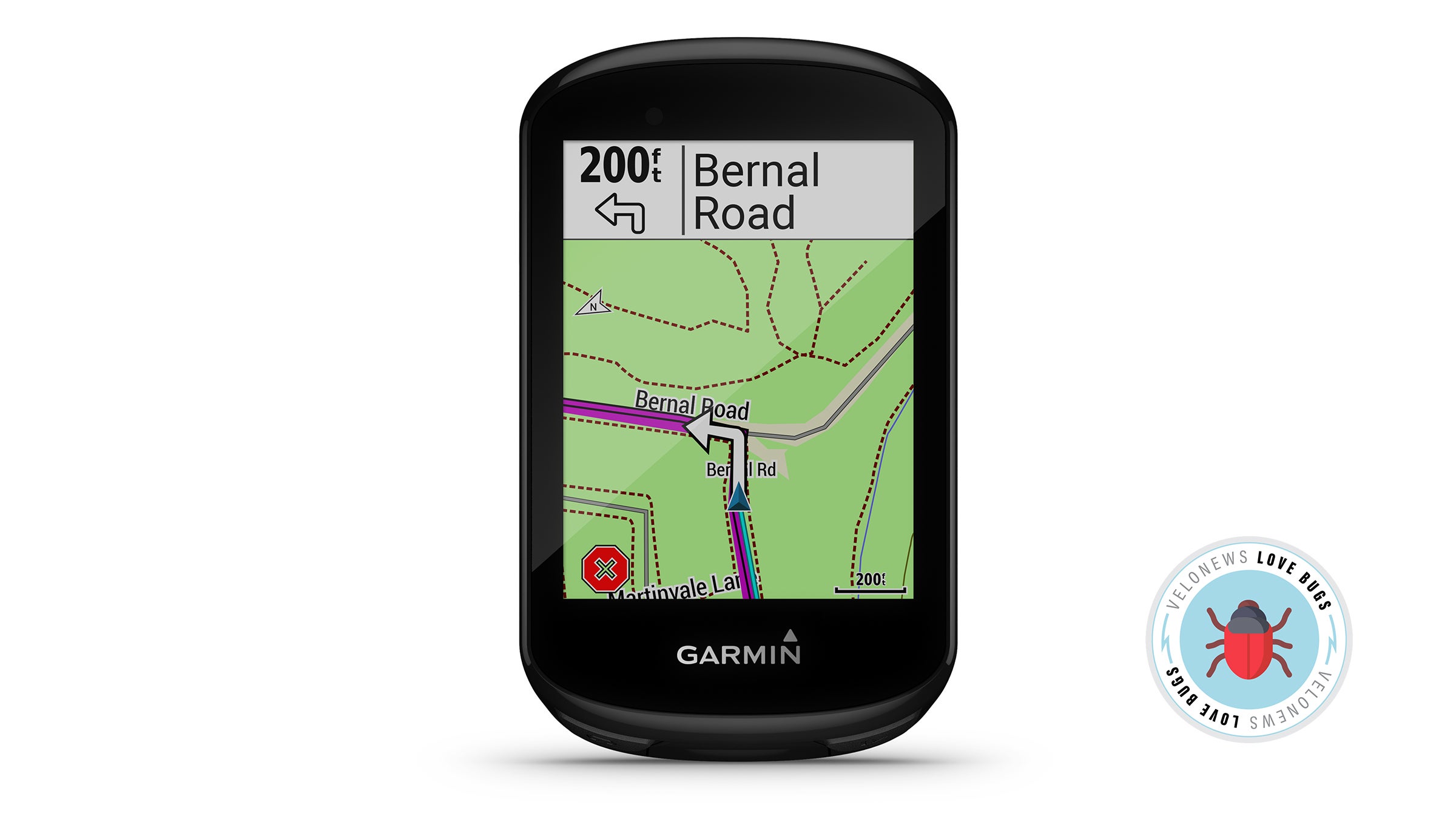
Garmin’s touchscreen Edge 830 isn’t cheap at $399, but it packs a bunch of useful features for everyday riders — plus a ton of other features that may be helpful or at least novel to certain riders.
On the whole, it’s a very good computer because it gets most of the basics right in a quick and easy manner: charging, configuration, reconfiguration, display, pairing, GPS-signal location, navigation, and uploading.
Yes, the Edge 830 also has a long, long list of advanced features — including many educated guesstimates like calculators for FTP, VO2 Max, altitude acclimation, and recovery time — but for daily use, I’m not really interested in the novelty metrics. I just want a computer that is super easy to use. And the Edge 830 almost is.
What I love:
The Edge 830 uploads my ride before my garage door is all the way up. Before I have even hung my bike on a hook, my ride data is on Strava, Today’s Plan, and TrainingPeaks (plus Garmin Connect, not that I look), and all I had to do was end my ride on the WiFi-enabled Edge 830.
Battery life is excellent, at roughly 20 hours. Plus there is a battery-saver mode if you haven’t charged the thing for multiple rides and it starts to run low. This is an enormous improvement over Garmin’s products from just a couple of years ago.
Navigation remains best in class, and now that Garmin has taken a page from Wahoo’s book by automatically importing Strava routes that you have favorited with a star, getting routes onto your computer is super easy, too.
I love that you can control the thing with the hood buttons on a Shimano Dura-Ace Di2 system. Back in the day, Shimano had a wired Flight Deck computer that you could control with buttons under the hoods of mechanical Shimano shifters. That obviously did not stick, but the concept of controlling shifting, braking, and your screen with your hands safely on the hoods remains sound.
The touchscreen makes it easy to switch fields mid-ride. Just press and hold any field, then pick something else. And, in good conditions, the touchscreen is relatively easy to use with bare hands.
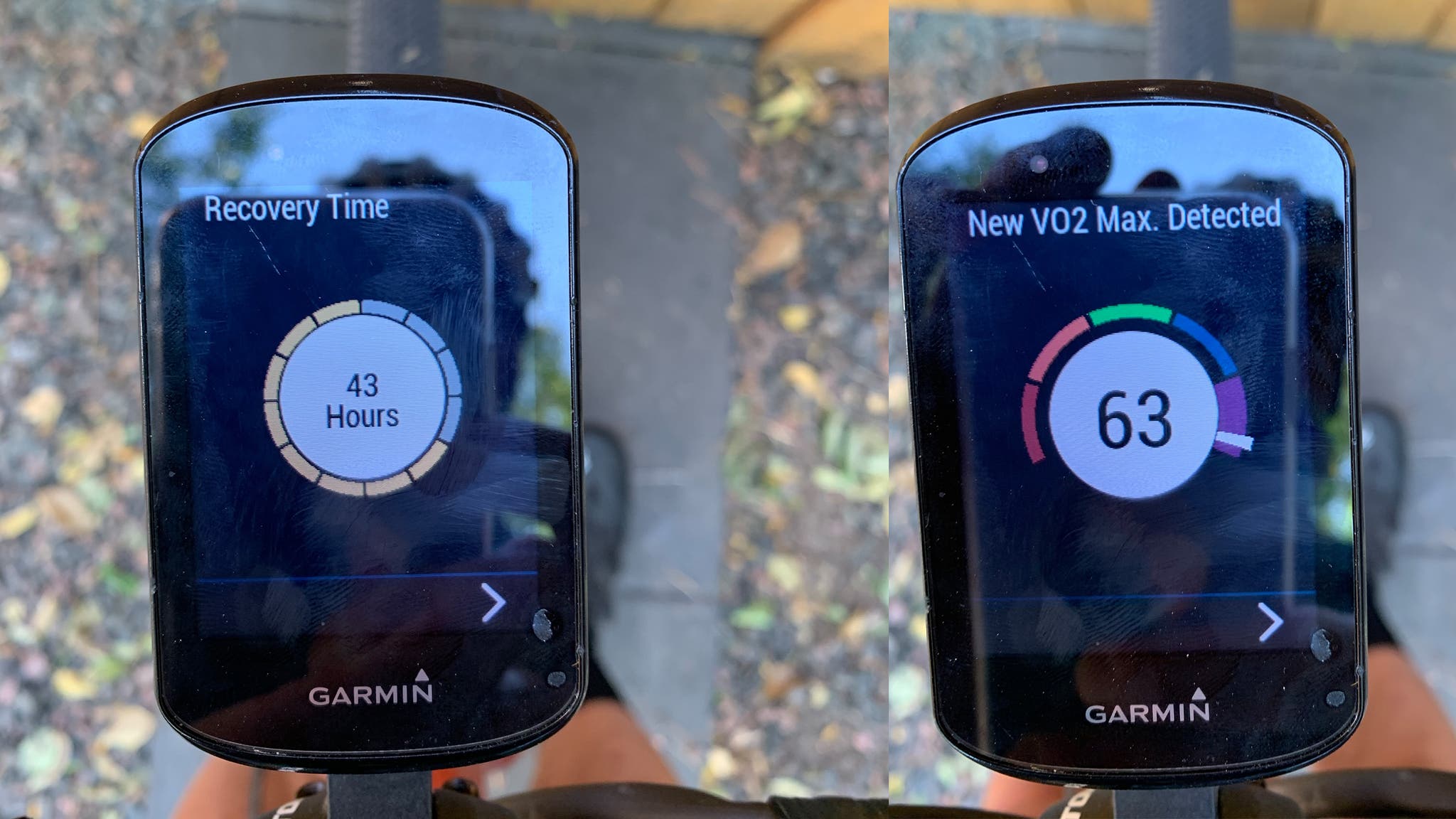
What bugs me:
Newsflash: Bike computers aren’t smartphones. While the touchscreen is responsive for a bike product designed to take a beating, its performance is still leagues behind a nice Android or Apple product.
In a worst-case scenario, Garmin touchscreens can completely jam up, and refuse to respond, no matter how intentionally, slowly, and forcefully you press on them. I haven’t gotten there yet with the Edge 830, but I certainly have with previous Garmins.
The 830 responds well when your fingers are dry. But when it’s raining, or you’re sweating hard on a climb, not so much. Some gloves feature silver threads for conductivity so they kinda work, but even in a best-case scenario, it’s clunky, and a far slower process than using buttons. And if you have thick winter gloves on, forget about it.
The Edge 830, like all Garmins, has two buttons: a start/stop and a lap button. So if all you want to do is hit the lap button for training, you’re good. But many of us use other screens more often than the workout lap button.
Harping on a touchscreen may sound nitpicky, and it certainly falls in the category of first-world problems. But as so much else about the Edge 830 is so user-friendly, aggravation with changing pages sticks out.