Strava overhauls mobile app look and feel

Strava made significant changes to the iOS and Android mobile apps, and some users will begin to have access to the updated app beginning today, Wednesday, March, 24.
A Strava representative said the timing of the full rollout of the app is yet to be determined. So, if you do not yet see an update to the app immediately available, it should be coming to the Android and iOS app stores in the near future.
Related:
- Strava adds place names to posts
- Cyclists log 8.1 billion miles — and other stats from Strava’s Year in Sport report
The most significant changes are to the appearance of the app — which were created with input from subscribers — and the functionally accessed through the buttons at the bottom of the mobile app screens.
The updated navigation buttons along the bottom of the app provide access to Strava’s core functionality.
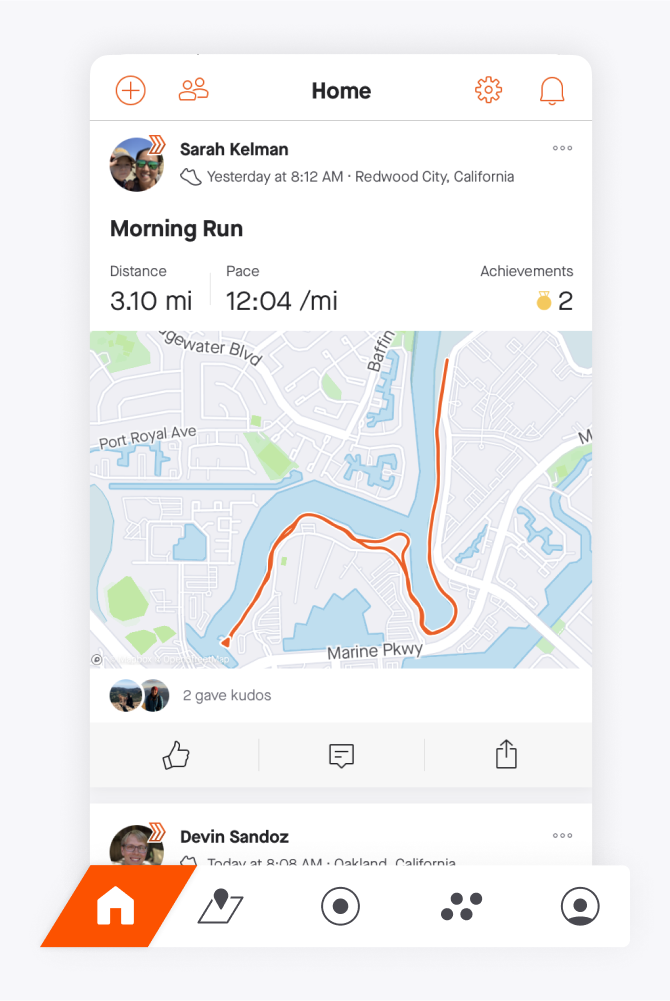
Home: This is where you’ll find your individual rides (and runs and other activities), and also any club activities in the Groups tab.
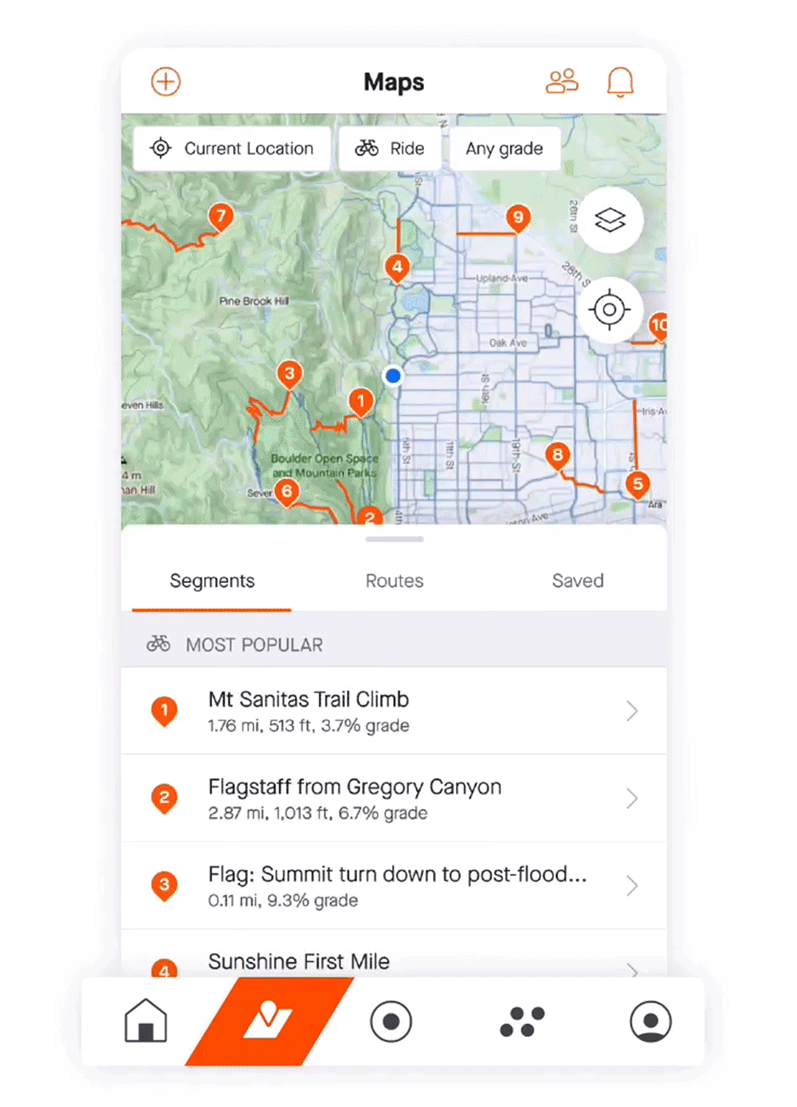
Maps: This section allows you to check out roads and trails, and displays a heatmap of the most popular sections. Subscribers can plot routes in the Routes tab from the Maps menu selection.
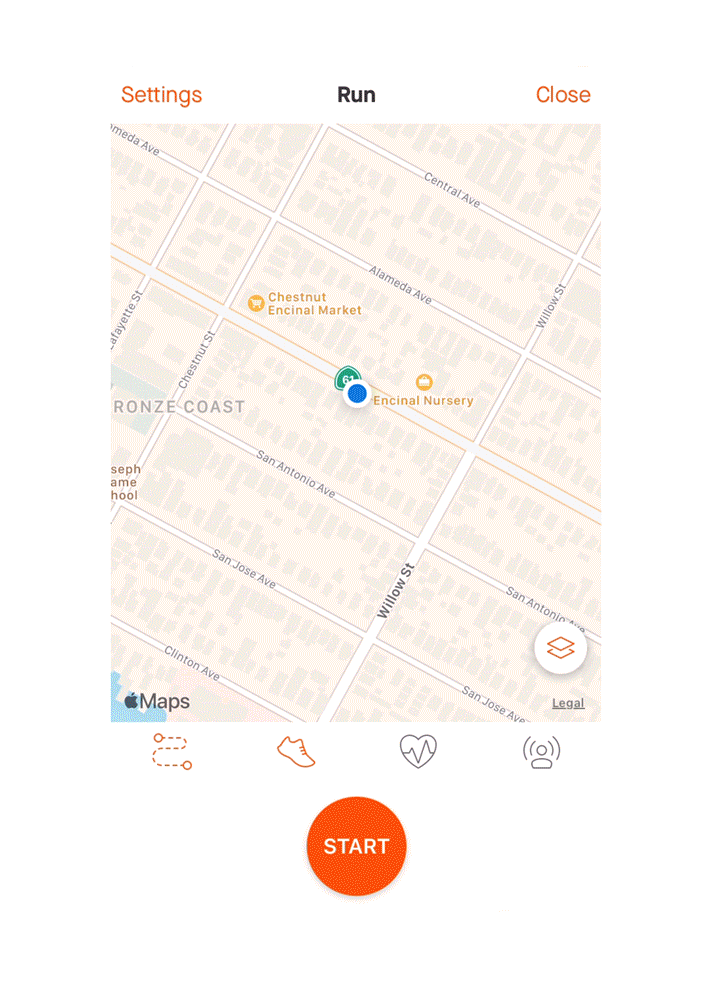
Record: While there are no substantial changes in this feature, a previous update allows you to record not just rides, but other activities like yoga, weight training, crossfit, and more. And with a Bluetooth heart rate monitor connected, you’ll be able to track your relative effort right on your phone.
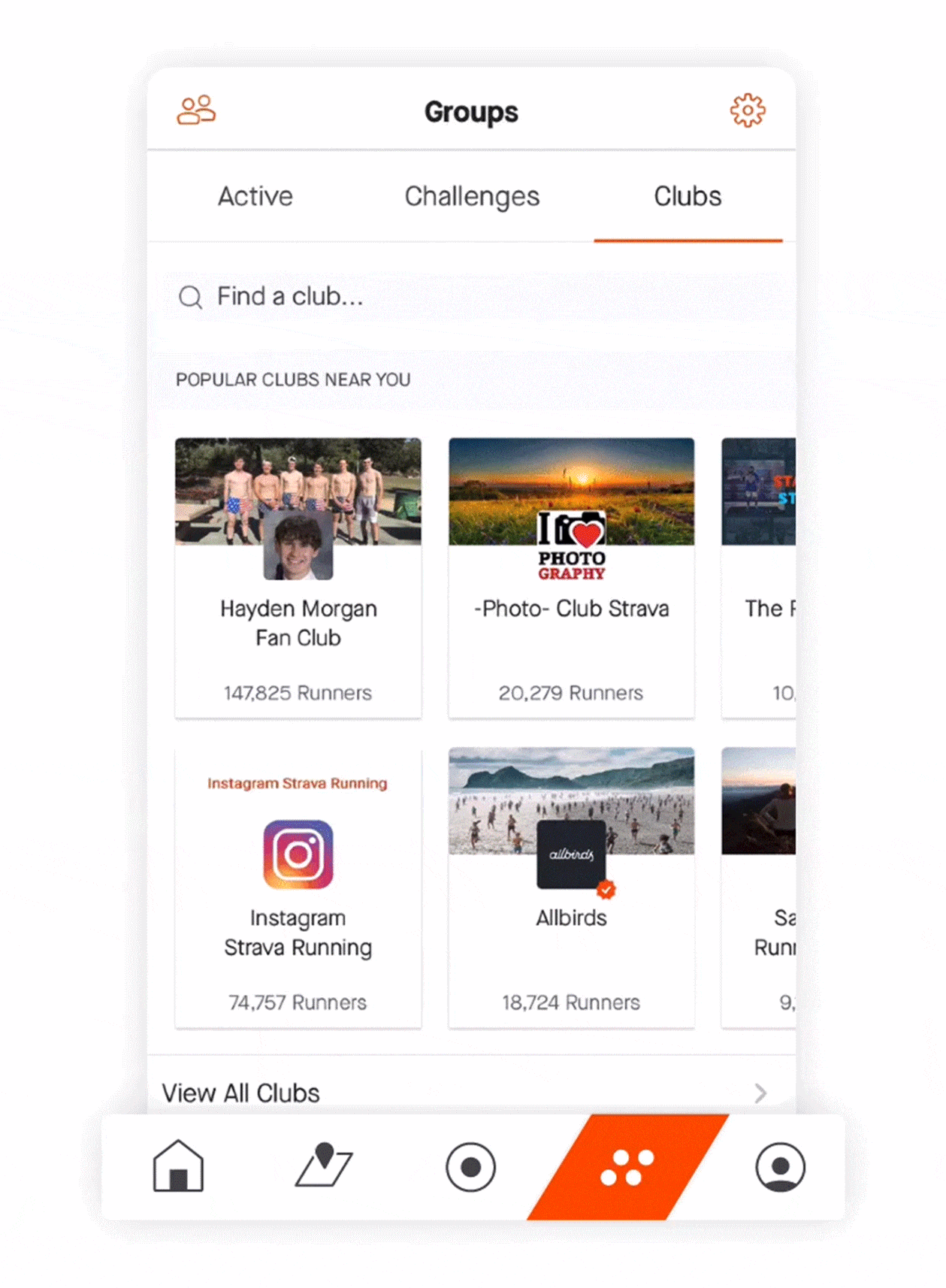
Groups: This is the menu option to use to connect with other Strava users, join challenges, find like-minded athletes, and explore favorite brands in connected clubs.
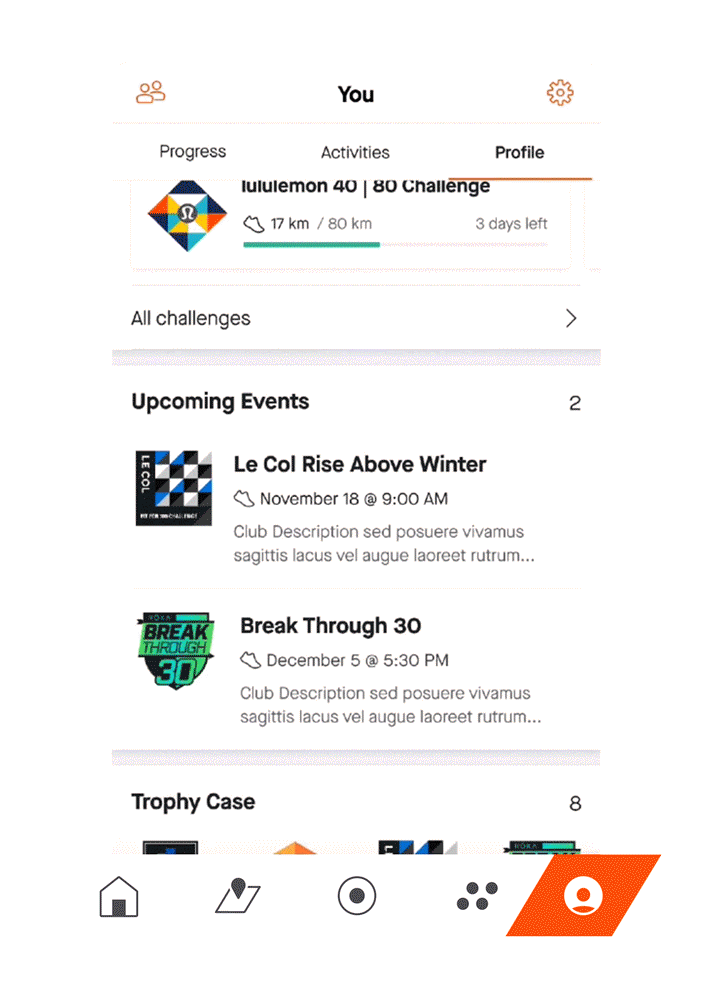
You: This is the menu option to view your profile and to track your training. You can also search your previously recorded rides and other activities. The Progress tab in this section offers an overview of recent activities, as well as view details for a particular ride or activity. And from this menu item, you can use the search function to find your Strava activities and also filter activities displayed (by sport, distance, date range, and more). This makes finding a specific activity a lot easier than thumbing through your entire list.