Strava update offers more privacy controls and more personalized data visualization features
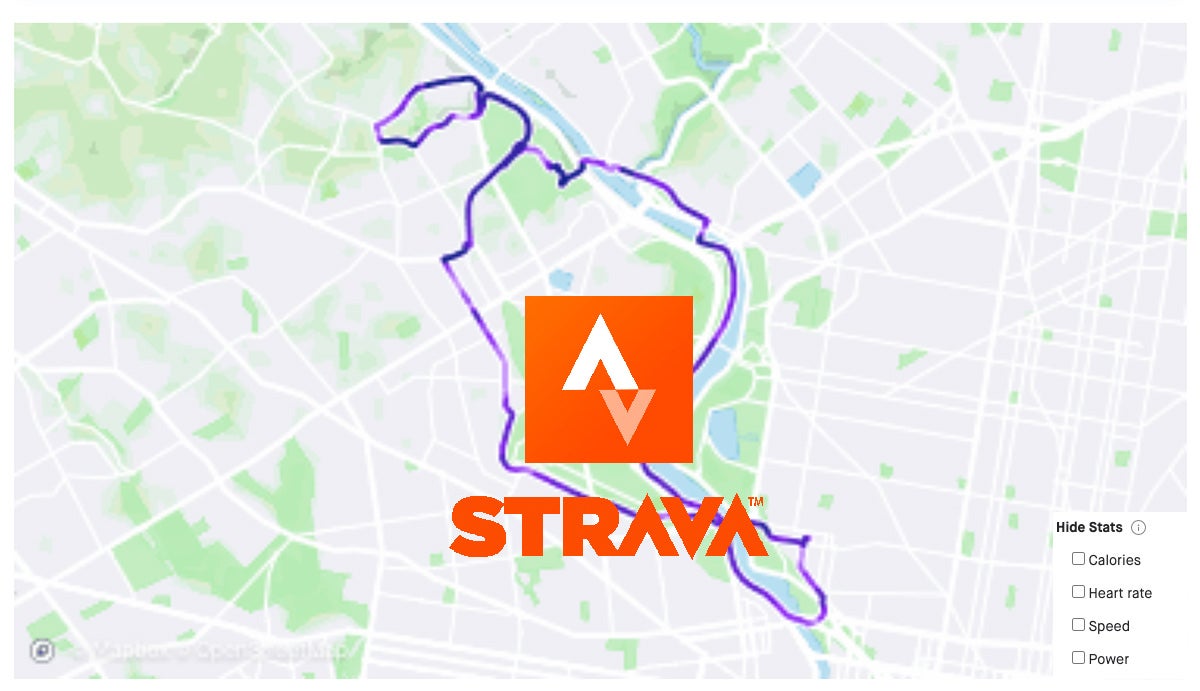
Strava confirmed its number of users doubled in the past 24 months.
Strava now gives you more control over the data you share in its latest update.
Among the new features, you can now hide one or all of your ride metrics including power, heart rate, calories, and pace.
All subscribers and users of the free version of Strava can now hide these things.
Also read: Strava adds Group Challenges, enhances Maps tab with Segments and Routes updates
An additional feature available to subscribers is a notes field viewable only by the creator of an activity. If you want to make a note about your activity that only you can see, this is where you can do it.
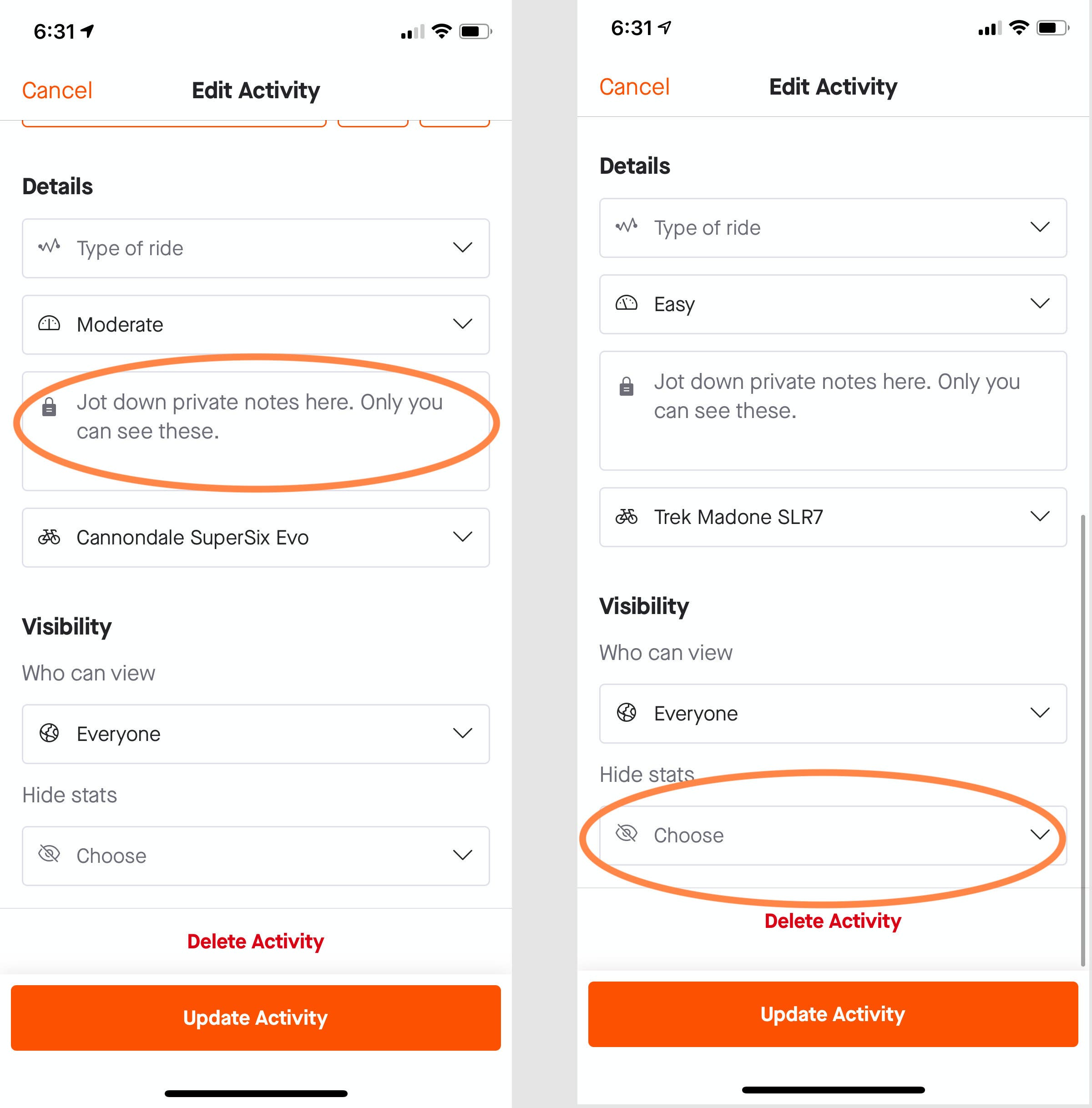
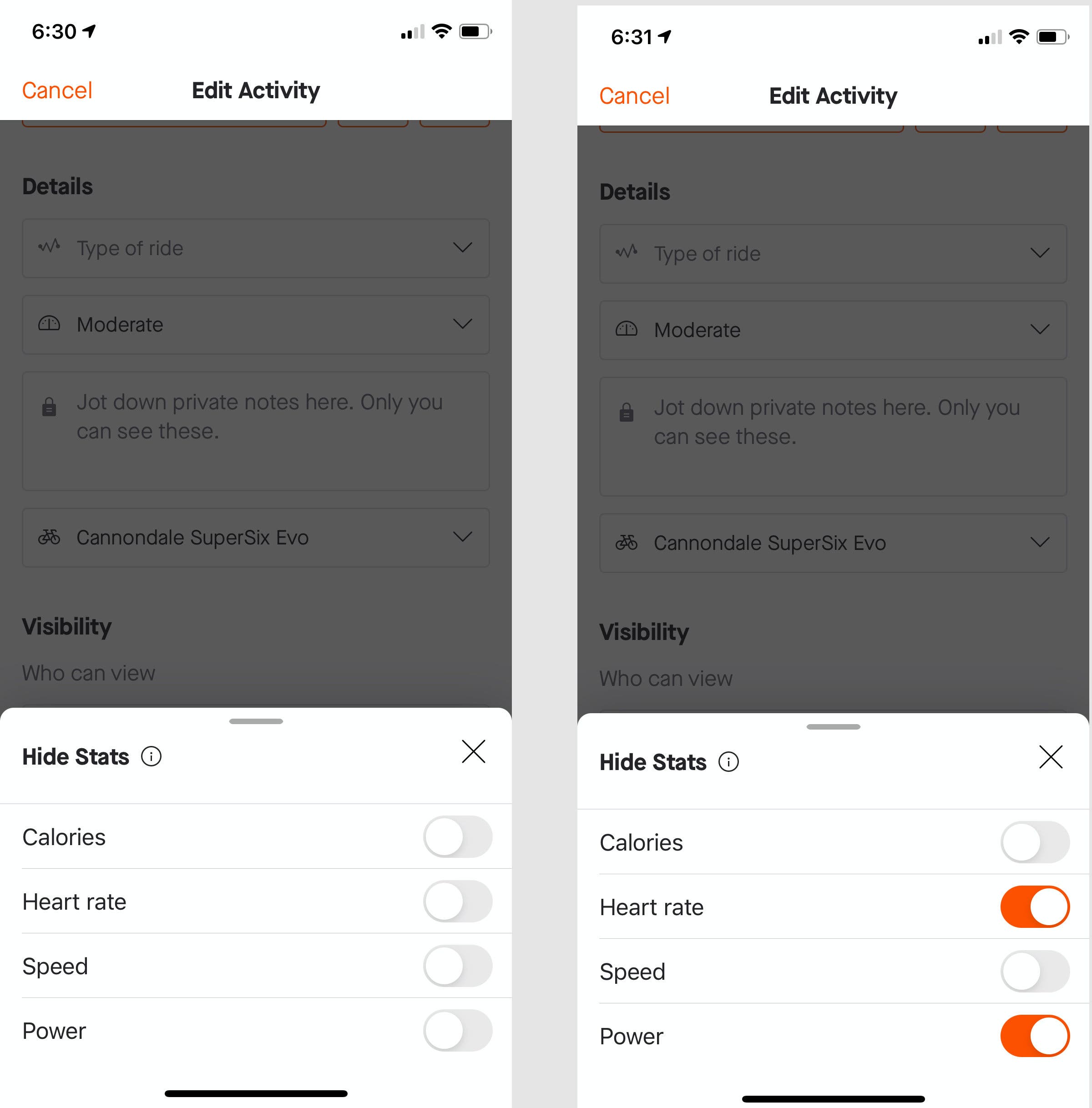
Improvements to map privacy settings
Strava users can also set a privacy zone for the start/finish of a ride no matter where you start — so not just a specific default location like one’s home, which was the previous privacy setting that still remains. Or, if you want to completely hide the map of an activity, this is now an option, too.
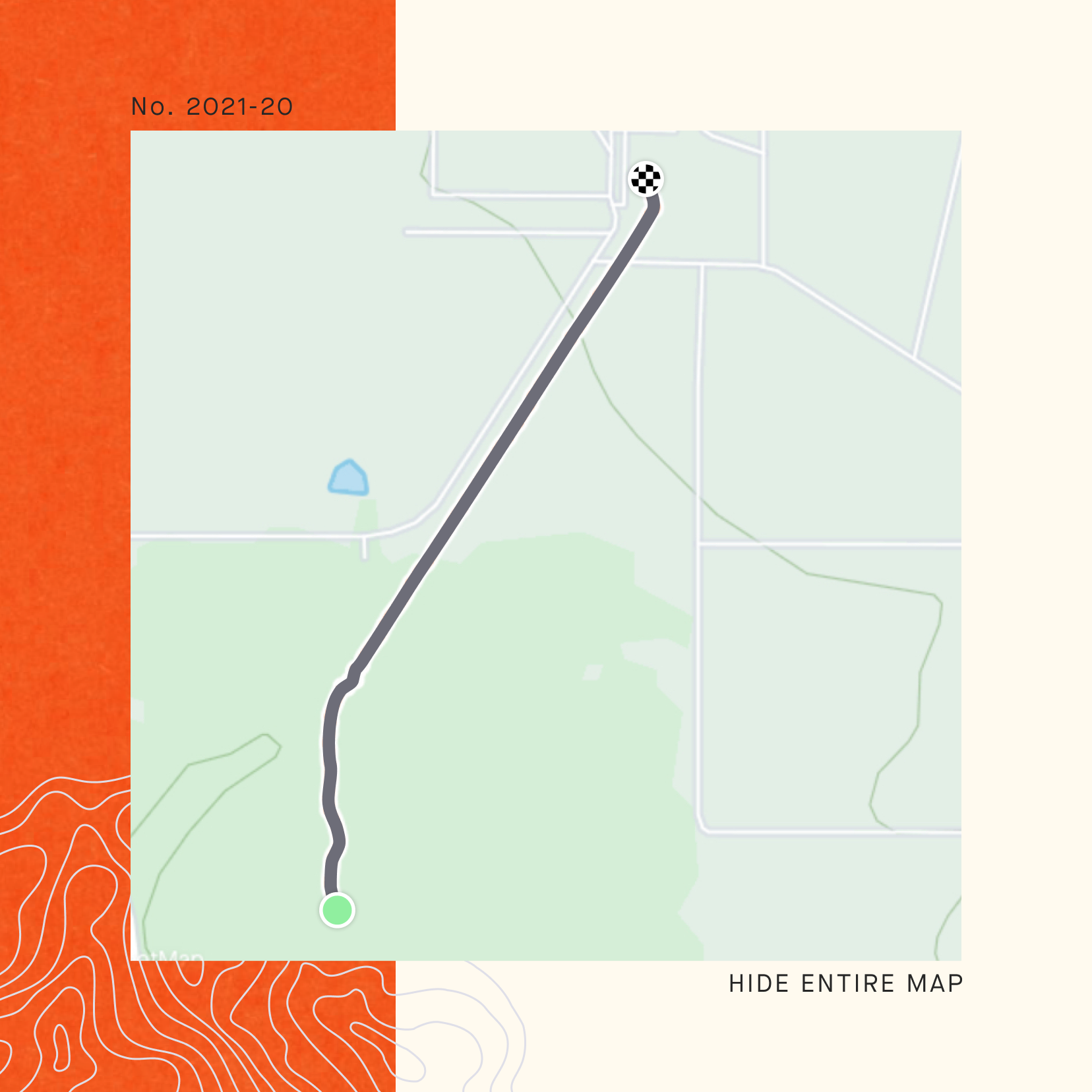

This privacy zone can be set for up to a one-mile radius from the ride start/finish, and the newly updated settings can be applied as a default to all activities or on an individual basis.
You’ll now be able to set your activities privacy settings in three ways:
• Hide map completely for all activities everywhere in Strava, and also the Global Heatmap — this is a new feature, for future activities
• Hide up to a one-mile radius from an activity start/end location no matter where you are — this is a new feature, and only for future activities
• Hide up to a one-mile radius from the start/end at a specific location for all activities past and future — this is the current functionality

Strava users will be able to verify which privacy choices they have selected when viewing their own activities, with privacy zones displayed in grey, while others can see a route in the activity near the privacy zone displayed in orange.
The new privacy settings will be available when editing an activity.
Private notes field
Another update added for both subscribers and users of the free version of Strava is the addition of a Private Notes field.
If you want to make a comment about your ride and record notes which are relevant only for you — for posterity or future reference — and which only you can see, the latest Strava update adds a field that only the individual making the note can see. This is one of the most requested additions to Strava.
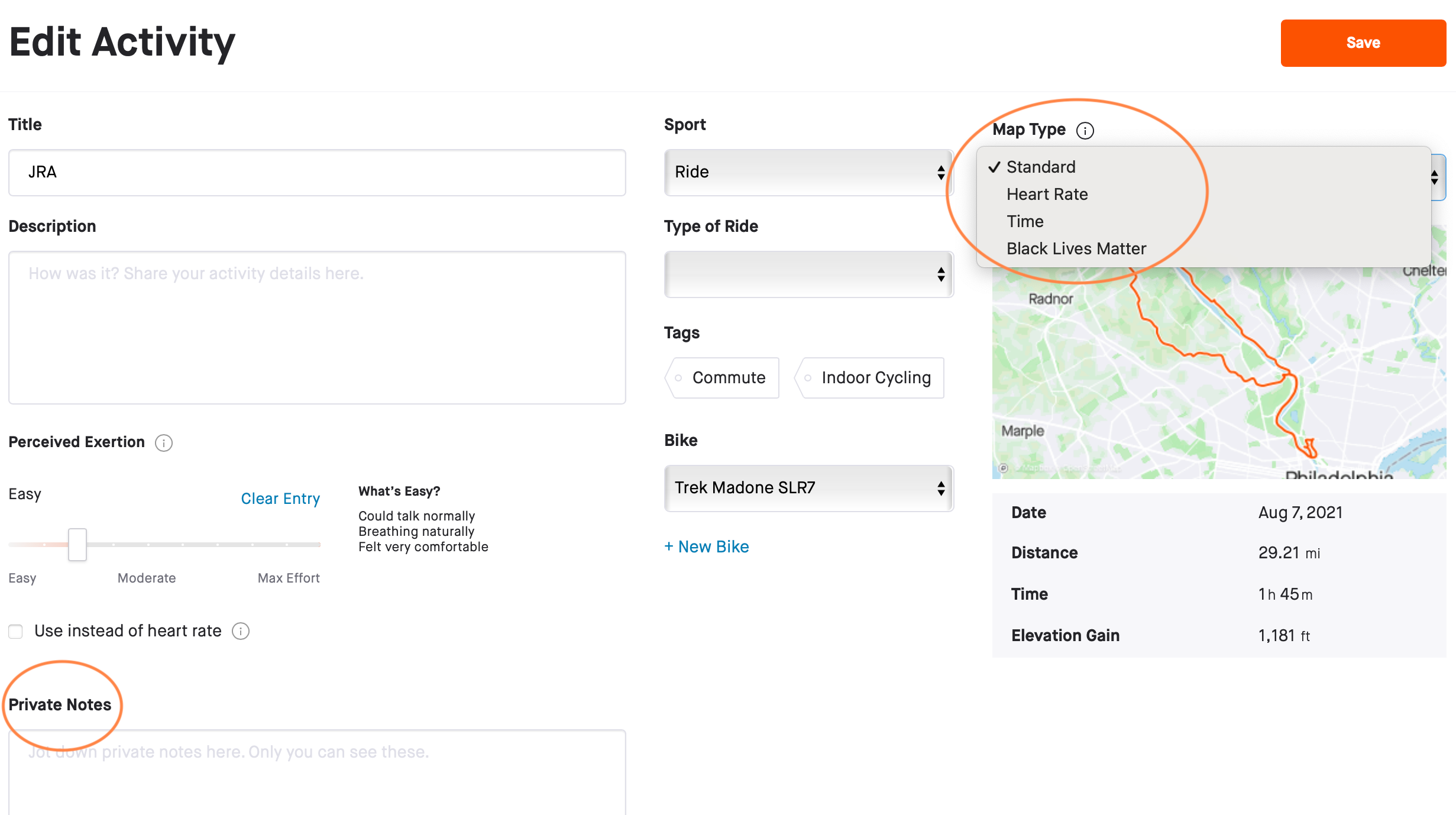
Personalized Statmaps enhancements
Strava subscribers will be able to access a premium feature that allows one to view a color-coded map of an activity (outdoors, that uses GPS) to view a particular activity attribute.
Also read: Garmin Rally XC review: solid power-meter pedals for gravel and MTB
Previously, to invoke the statmaps feature, one had to use a hashtag in the activity title. The recently updated mobile app now allows one to select the type of statmap with a tap.
Only one statmap tag or map type can be used for an activity at this time.
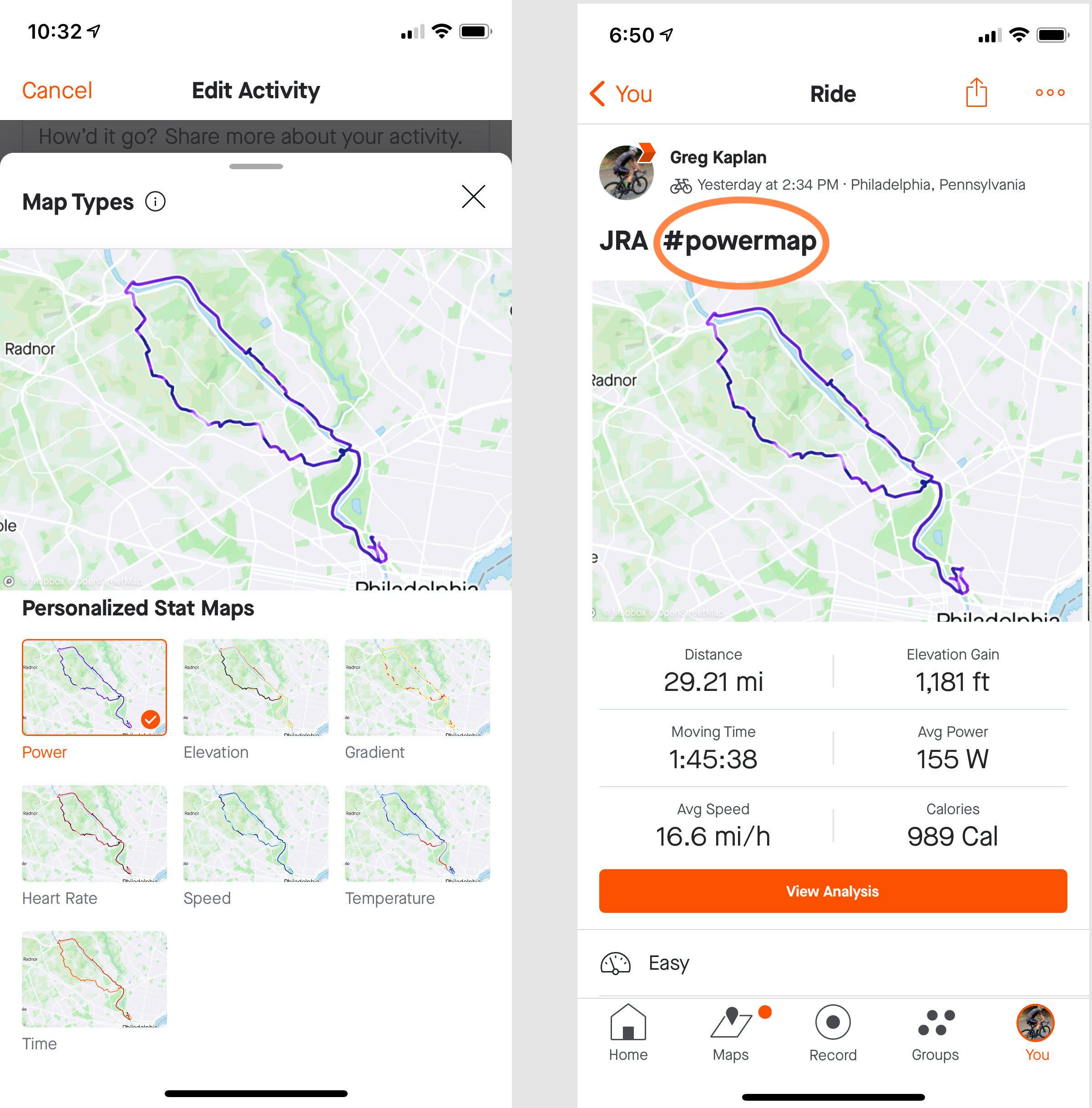
Your route displayed on the activity summary map is shown as a color-coded, relative scale based on selected data — changes to intensities are shown in color shades or different colors depending on what data is being presented. This polyline is currently displayed only in mobile view, or only when editing an activity in desktop view.
Strava #statmaps and color-coding
#PaceMap or #SpeedMap: Higher speed/lower pace displayed in darker blue
#HeartrateMap: Higher heart rate displayed in darker red
#Elevationmap: Lower absolute elevation displayed in black, while higher elevation is displayed in yellow
#GradientMap: Descents displayed in yellow, inclines displayed in red
#PowerMap: Higher power displayed in darker purple (this feature requires a power meter and does not work with estimated power)
#TimeMap: Longer elapsed time displayed darker red
#TemperatureMap: Higher ambient temperatures displayed in darker red
Only Strava subscribers can add this feature to an activity, but once added, all of one’s followers will be able to view one’s statmap for a particular activity.